Bug 147743 was opened to address this issue. I recently committed a change to KDE svn repository to add this feature to KStars. Now users can select the source of the time and location settings!



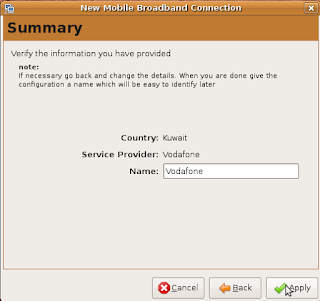
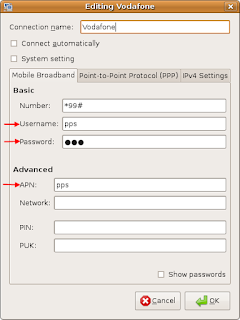 You need to enter the username, password, APN, and PIN if you have it enabled. How do you get these settings? If you plug the USB dongle in an XP/Vista machine, it will be recognized as a modem and also as a read-only Mass Storage Device which installs the drivers and Zain's connectivity application. The USB contains a file named SYSCONFIG which lists the configuration of Zain connection profiles. This is an example of the 3G profile (Which can be used for the 27KD plan):
You need to enter the username, password, APN, and PIN if you have it enabled. How do you get these settings? If you plug the USB dongle in an XP/Vista machine, it will be recognized as a modem and also as a read-only Mass Storage Device which installs the drivers and Zain's connectivity application. The USB contains a file named SYSCONFIG which lists the configuration of Zain connection profiles. This is an example of the 3G profile (Which can be used for the 27KD plan):
[Zain 3G]
Apn=pps
IP Dynamic=0
Number=*99#
User=pps
Password=|
Authentication protocol=1
Dns Dynamic=0
Wins Dynamic=0
Apn=hsdpa
IP Dynamic=0
Number=*99#
User=hsdpa
Password=g|kn
Authentication protocol=1
Dns Dynamic=0
Wins Dynamic=0
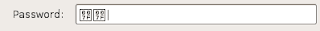 That's it, you're set!
That's it, you're set!
Oh no, it's so easy, just press Fn + F4!Yeah I wish. Usually, I use NVidia X Server Settings applet to setup a Twin View or a separate X screen, which doesn't work very well, if I don't lose my primary display to begin with. Sometimes, maybe depending on the projector itself, everything works fine, so in a way it was pretty much a gamble.
Yeah, we use Linux to steer a 5 ton telescope, but the damn thing won't work with a 10 year old projector from Sony.