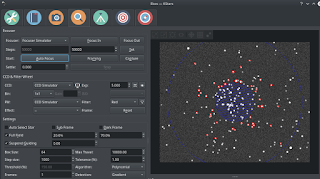KStars v3.3.7 is released for Windows, MacOS and Linux. This late autumn release packs a lot of new features and fixes across the board.
ASTAP is an astrometric plate solver, stacking of images, photometry, and FITS Viewer application available for Windows, MacOS, and Linux on multiple architectures.
KStars included support for solving via ASTAP in the Align module in addition to the existing astrometry.net solver. ASTAP employs a different method to solve images making it extremely fast while at the same time requiring a smaller star catalog compared to other astrometric solvers.
You need to download and install the G17 Star Catalog for ASTAP to work locally.
ASTAP integration
KStars included support for solving via ASTAP in the Align module in addition to the existing astrometry.net solver. ASTAP employs a different method to solve images making it extremely fast while at the same time requiring a smaller star catalog compared to other astrometric solvers.
You need to download and install the G17 Star Catalog for ASTAP to work locally.
 |
| ASTAP Solver |
The error reporting was improved to show the overall error in arcsec. Furthermore, the Align module initial FOV is calculated from the camera and telescope parameters (no longer default to 0x0'). This make the initial solve with a wider search radius faster compared to a blind solve. Once the exact FOV is measured, the search radius is reset to the default value to expedite subsequent searches.
Hy Murveit contributed further improvements to the FITS loading mechanism which resulted in speed ups during sequence capturing.
When capturing images, previously once the capture was complete, images were written to disk, then read back, then displayed in the fits viewer (if enabled), and finally the next image could be captured. This delayed the next capture by a few seconds.
With this change, the FITS data is displayed using (a copy of) the INDI blob sent to INDI::CCD, a memory buffer, and the FITS data is written to disk on a separate thread, which does not block the next capture nor the display of the INDI data.
Eric Dejouhanet Fixed HFR calculation in the FITS Data class, which was accumulating integer instead of double values.
This led to incorrect consolidation of HFR over multiple stars in the focus procedure and incoherent results in full-frame mode.
Eric Dejouhanet implemented customizable dusk and dawn offsets (D23869). This introduces two new Ekos options, located in the Scheduler option pane. Dusk (resp. dawn) offset will apply a positive or negative hour offset to today's astronomical dusk (resp. dawn) when scheduling observation jobs.
Robert Lancaster improved PHD2 integration with Ekos.
+ Added download time estimation to the capture module. (D25138)
+ Update OpenNGC to v20191019 (D24896)Observatory Weather
Wolfgang Reissenberger continued his outstanding work on the observatory module by adding a dedicated weather widget with live plotting for each parameter.
FITS Enhancements
Hy Murveit contributed further improvements to the FITS loading mechanism which resulted in speed ups during sequence capturing.
When capturing images, previously once the capture was complete, images were written to disk, then read back, then displayed in the fits viewer (if enabled), and finally the next image could be captured. This delayed the next capture by a few seconds.
With this change, the FITS data is displayed using (a copy of) the INDI blob sent to INDI::CCD, a memory buffer, and the FITS data is written to disk on a separate thread, which does not block the next capture nor the display of the INDI data.
Focus Module
Eric Dejouhanet Fixed HFR calculation in the FITS Data class, which was accumulating integer instead of double values.
This led to incorrect consolidation of HFR over multiple stars in the focus procedure and incoherent results in full-frame mode.
The UI received an overhaul as well to make the various settings more accessible. Each detected star HFR is now displayed next to it.
Scheduler Updates
Eric Dejouhanet implemented customizable dusk and dawn offsets (D23869). This introduces two new Ekos options, located in the Scheduler option pane. Dusk (resp. dawn) offset will apply a positive or negative hour offset to today's astronomical dusk (resp. dawn) when scheduling observation jobs.
The dawn offset and the pre-dawn offset are cumulative, but the dawn offset allows an earlier or later dawn to be used both while scheduling and executing.
The resulting dusk-to-dawn interval is displayed in the Scheduler UI on the right side of the Twilight checkbox. If the Twilight restriction is checked, the modified dusk and dawn values will be used to schedule the observation job to night time.
If the Twilight restriction is not checked, the observation job will not depend on night time and the modified dusk and dawn will be ineffective in scheduling that job.
The dusk and dawn offsets can be modified from the Ekos Scheduler options, and the night time interval displayed in the Scheduler UI will be updated when applying the changes in that dialog.
Additionally, if the Scheduler is not running, jobs will be re-evaluated to take the new dusk and dawn values into account. However, jobs will only effectively update their schedule if the night time constrain them to do so, not if the night time restriction relaxes.
Guiding & PHD2 improvements
Robert Lancaster improved PHD2 integration with Ekos.
This update is intended to fix several PHD2 problems and provide several PHD2 enhancements.
Fixes an issue where if the user hits the stop button while guiding in the PHD2 interface, then the user restarts guiding from PHD2, Ekos did not pick up the guide state change since no settling occurred and the user didn't click guide in Ekos.
Fixes an issue where the guiding data was not put into the graphs if the user did not enter a focal length into PHD2. Formerly the solution was to put a warning in the Guide log, but users ignored that. Now this tries to set the current CCD, so the backup method can work the way it was intended to work.
- Fixes an issue when the user had external guide frames selected, they did not appear in the guide view, and instead loaded in the fits viewer.
- Enables the loop and capture buttons for PHD2 along with the corresponding functions to make them work. Works well if the camera is connected to Ekos, also works if its not, but it will not display in Ekos. A message prints to the log letting the user know why.
- Disables the binning combo box which was enabled accidentally.
- If the user has external guide frames enabled, this enables the tracking box so that the lock position in the image can be reported to the user, and it also enables the user to be able to click to change the lock position for PHD2.
- This improves Ekos's ability to recognize the guide camera by using PHD2's report of what guide camera it is using. Then Ekos can use this information to disable or enable the receipt of image frames as well as the option to use the SubFrame checkbox.
- Improves the communication about the various options and status for cameras connected to PHD2 and Ekos.
- Enables the SubFrame method for PHD2 cameras so that they can switch quickly back and forth between the Guide Star image and full frame external guide frames at the push of a button.
- After I cleaned up some of the old and no longer needed methods/code, Ekos now connects to PHD2 much faster.
- I added the option for the user to select autostar, or to have PHD2 use the star lock position chosen by the user.
- Removes the External Guide Frames option since this makes it obsolete
- Saves the subframe option between KStars sessions and sets Ekos to receive External Guide frames or not based on it.
- Removes all the setting and unsetting of external blobs for Linguider, which doesn't support INDI cameras anyway, so it was pointless.
Misc Enhancements & Bug Fixes
+ Added download time estimation to the capture module. (D25138)
+ Fixed gain setting in capture module. (D24417)
+ Fixed focus HFR-averaging issue. (D24352)
+ Connect Scheduler sleep timer to Simulation Clock scale change. (D24151)
+ Handling of aborts during parking/unparking of rolloff roofs corrected. (D24064)
+ Hitting a constraint sets a job to IDLE instead of COMPLETE so that it might be restarted later. (D24232)