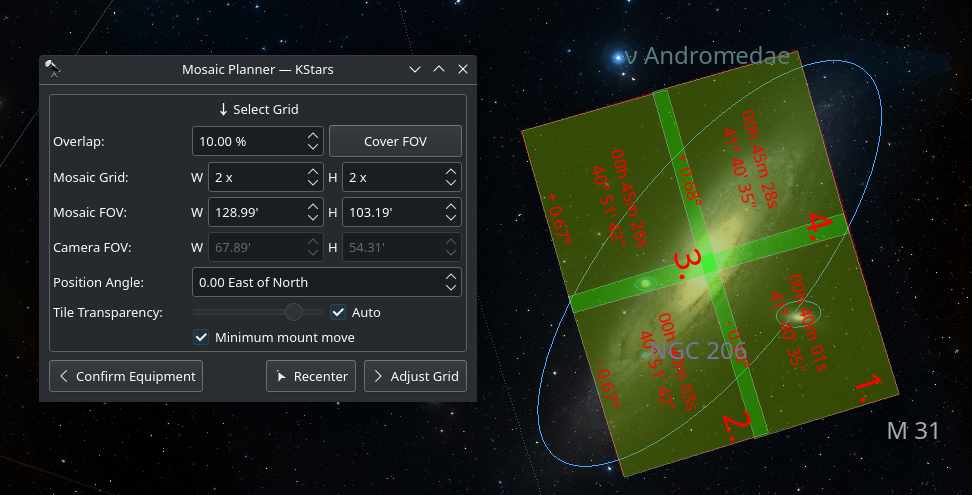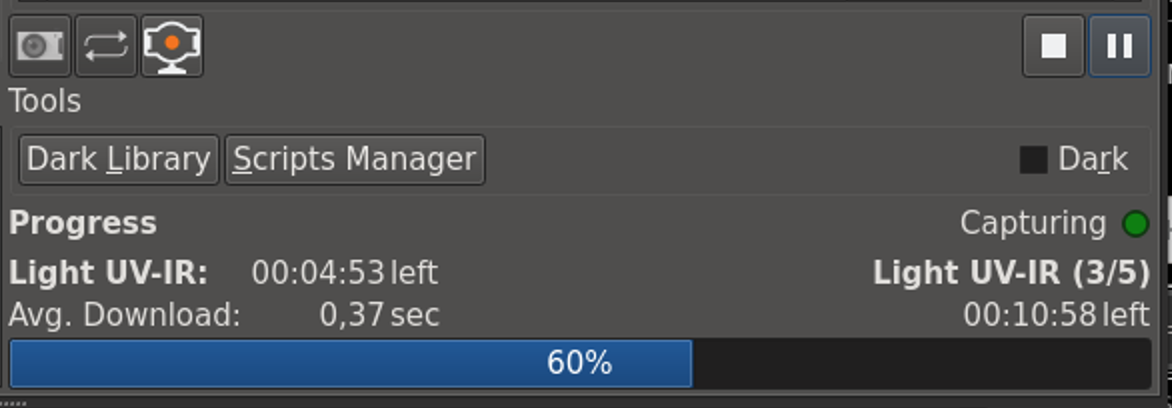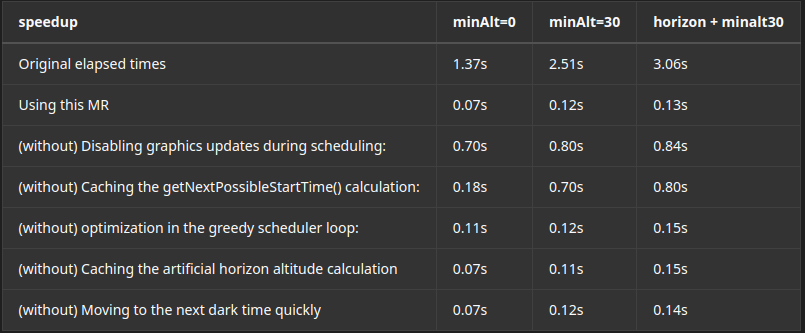KStars v3.5.9 is released on 2022.05.26 for MacOS, Linux, and Windows. It's a bi-monthly bugfix release with a couple of exciting features.
DSS Offline HiPS
HiPS (Hierarchical Progressive Surveys) is a technology that provides progressive high resolution images of the sky at different zoom levels. KStars fully supports online HiPS where data is downloaded from online servers and cached to display on the Sky Map.
The following shows a sample of downloaded order directories, at minimum you need Norder3 folder for this functionality to work.
Revamped Mosaic Planner
New simplified and powerful Mosaic Planner directly integrated in the Sky Map. It greatly benefits from HiPS overlay to make your target framing spot on. Toggle the Mosaic View from the tool bar, and select your equipment and the mosaic configuration. You can also use it as a very simple tool to frame a single 1x1 tile.
Adjust the tile center either by manually specifying the J2000 center or by dragging the tiles across the sky map. Once done, you can command the mount to go to the target and solve. Alternatively, you can proceed to create jobs for the Ekos Scheduler. After the jobs are added, you may start the scheduler at any time to plan the mosaic session accordingly.
Refocus After Meridian Flip
New Index Files
Internal Plumbing: Introducing Device Adapter
Wolfgang Reissenberger continues his outstanding work refactoring Ekos state machine by introducing the device adapter. Next step extracting state handling fromCapture into a dedicated state machine. In this step devices are managed by a dedicated device adapter (successor of the command processor). With this refactoring it is no longer necessary to route device events from Capture through SequenceJob to the state machine, the device adapter sends the events directly to the state machine.Capture Progress face lift
Wolfgang Reissenberger streamlined the capture progress section of Capture:
- Remaining time for frame and sequence displayed as hh:mm:ss
- Display of average download time (in calculation, all download times are taken into account and not only those > 1)
- New status widget with a color LED displaying the capture status (and no longer using the seconds text for this)
- Using the same widget on the Master tab