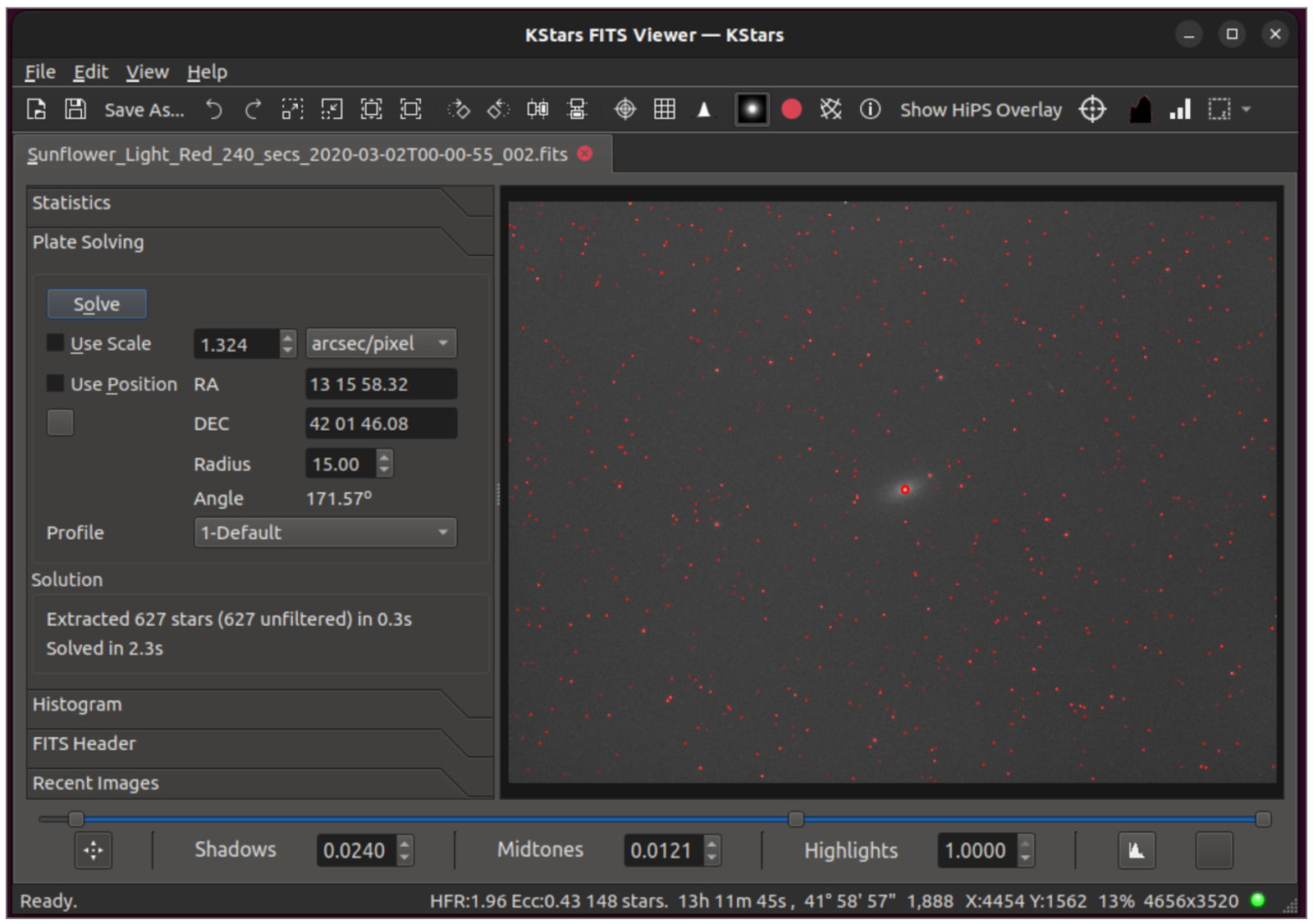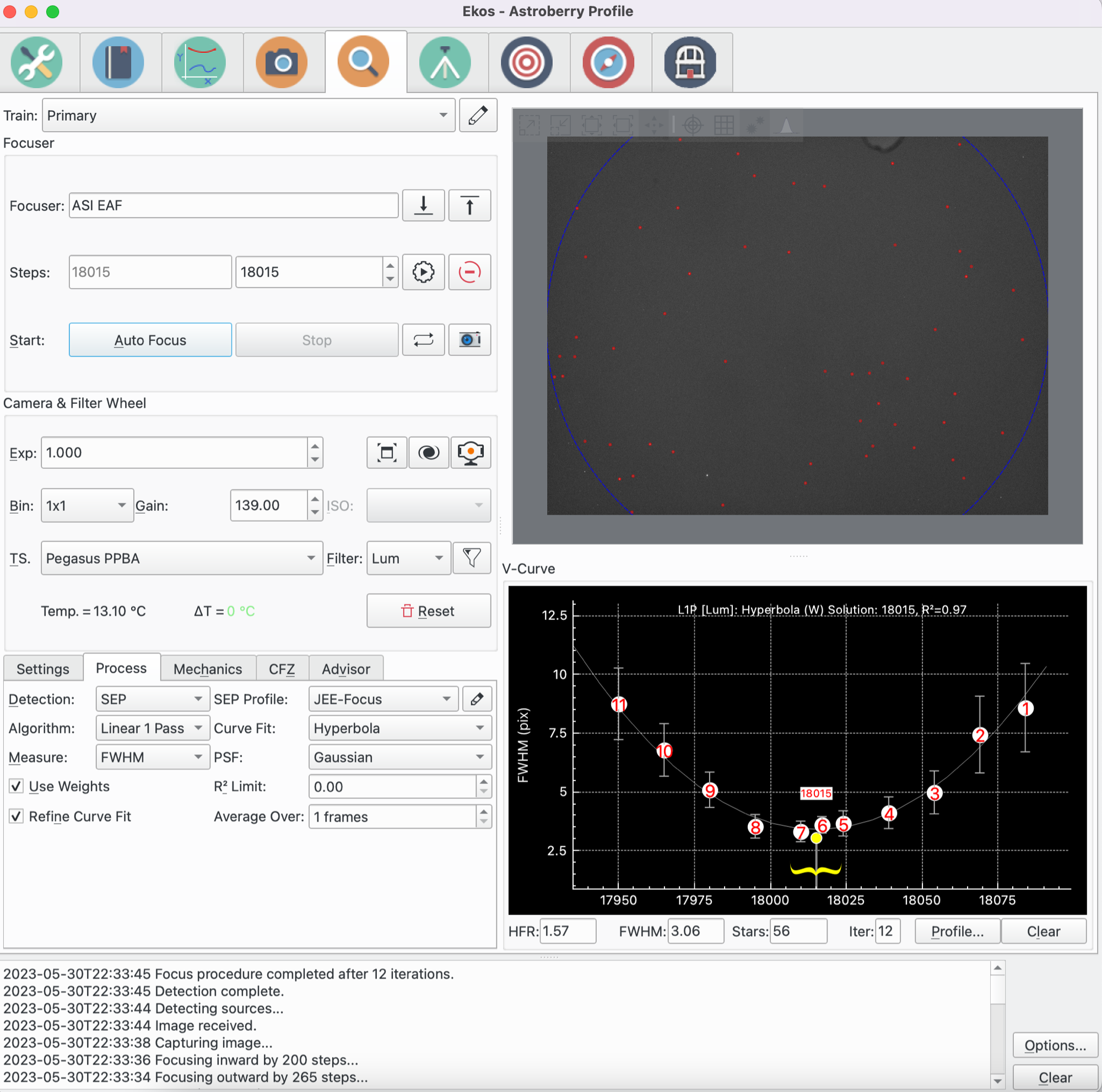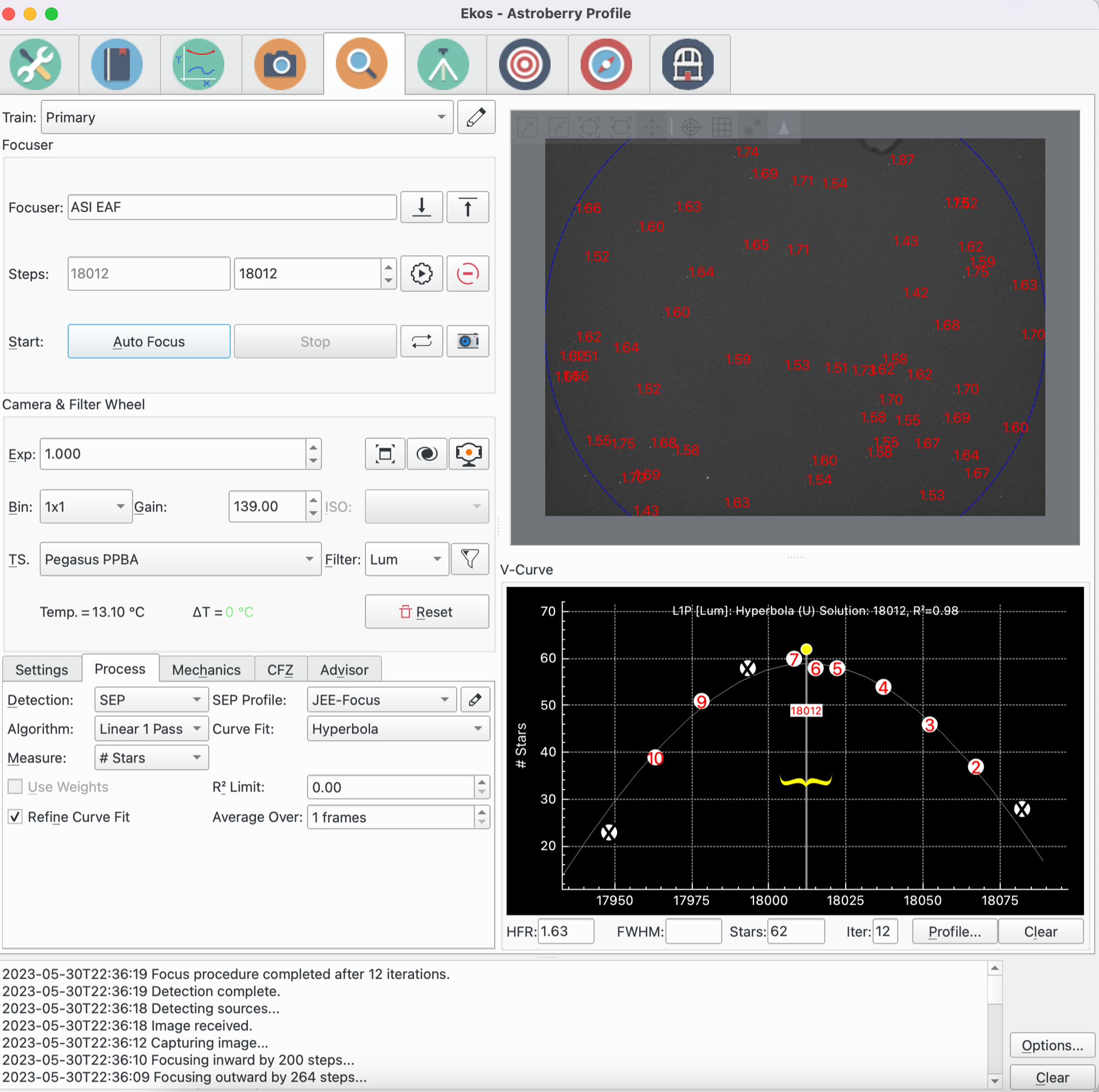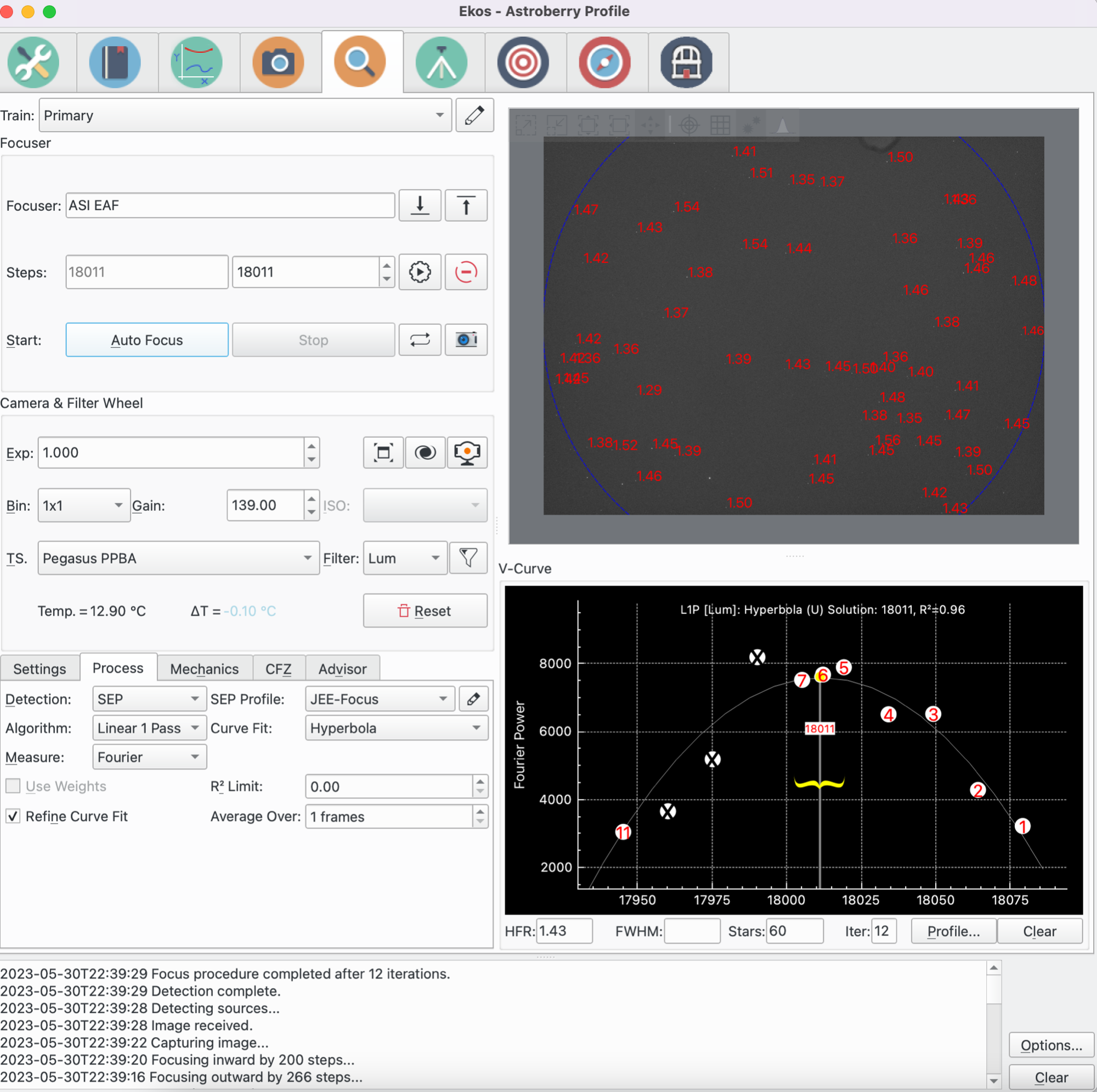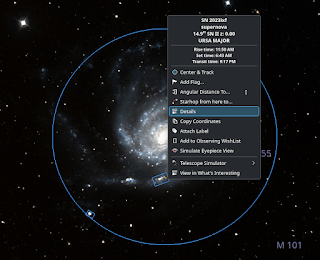KStars v3.6.8 is released on 2023.12.03 for Windows, MacOS & Linux. It's a bi-monthly bug-fix release with a couple of exciting features.
Aberration Inspector
- Back focus.
- Sensor Tilt.
- V-curve for the each tile.
- Table of data detailing the curve fitting results.
- Analysis of back focus and tilt.
- 3D Surface graphic to explain the Petzval Surface intersection with the sensor.
Sub-exposure Calculator
- Atik-16200CCD_Mono.xml
- FLI-16200CCD_Mono.xml
- QHY_CCD_294M_Pro.xml
- QHY_CCD_461_PH.xml
- QHY_CCD_163C.xml
- QHY_CCD_163M.xml
- QHY_CCD_268C.xml
- QHY_CCD_294M.xml
- QHY_CCD_600_PH.xml
- ZWO_CCD_ASI294MC
- Pro.xml ZWO_CCD_ASI294MM
- Pro.xml ZWO_CCD_ASI533MC
- Pro.xml ZWO_CCD_ASI2600MC
- Pro.xml ZWO_CCD_ASI6200MC
- Pro.xml ZWO_CCD_ASI533MC
- Pro.xml ZWO_CCD_ASI533MM
- Pro.xml Nikon_DSLR_DSC_D5100_(PTP_mode).xml Nikon_DSLR_DSC_D700_(PTP_mode).xml
FITSViewer Solver
This adds a new tool inside the splitter on the FITS Viewer. It plate-solves the displayed image, and allows the user to experiment with a number of plate-solving parameters, and thus help debug plate-solving issues.
- Open the sliding panel on the left part way, click on Plate Solving, and resize the windows appropriately.
- Experiment with the parameters available (Use Scale, Use Position, the scale and RA/DEC positions, choose a profile and/or edit it)
- Click Solve, and the image is solved and the solution presented in the Scale and RA & DEC and Angle boxes.
- If you enable "Mark Stars" above the image window, you will also see the stars that were detected.
Quality of Life improvements
- Make "Set Coordinates Manually" dialog more intuitive.
- Telescope name specified in the optical trains are now saved in the FITS header (the mount name was saved before).
- New placeholders for ISO, binning and pure exposure time added.
- Add a new not-default scheduler option to disable greedy scheduling.
- Reduce latency between captures, especially when guiding / dithering.
- Fix issue with differential slewing.
- Separate Business Logic from UI in Scheduler.
- Fix bug in estimating job time, capture delays were misinterpreted.
- Fixed guide start deviation was not saved properly in esq file.
- Bugfix in one-pulse dither. Dither pulses were going the wrong way.
- Fix Scheduler hangs when Focus does not signal Autofocus start failure.
- Focus Guide Settle Bug.